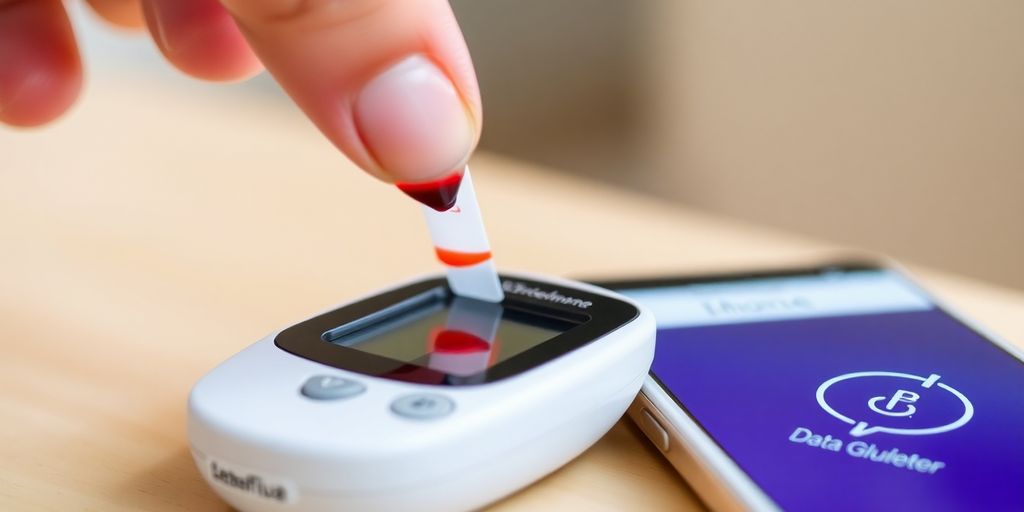Managing diabetes can be a real challenge, right? It often feels like a constant balancing act, trying to keep those blood sugar levels in check. But what if there was a way to make it a bit easier, more organized? That's where syncing your glucometer comes in. It's not just about getting a number; it's about getting a clearer picture of your health, almost like having a personal health assistant. This article will walk you through how connecting your glucometer can really change the game for your diabetes care.
Key Takeaways
- Connecting your glucometer helps you see your blood sugar patterns more clearly.
- Setting up your device for syncing is pretty straightforward, and there are ways to fix common issues.
- Using your synced data helps you and your doctor make smart decisions about your health.
- Picking a glucometer that syncs easily is a good idea for long-term use.
- Regular maintenance and software updates keep your syncing smooth and reliable.
Why Syncing Your Glucometer Is a Game-Changer
Syncing your glucometer? It's not just a techy thing to do; it can seriously change how you manage diabetes. Think of it as leveling up your diabetes care – making things easier, clearer, and way more effective. It's about taking control and feeling good about it.
Unlock a Healthier Future
Imagine having all your blood sugar readings automatically logged and ready to analyze. No more scribbling in notebooks or trying to remember what your numbers were last Tuesday. This instant access to your data means you can spot trends early and make informed decisions with your doctor. It's like having a crystal ball that shows you where your health is headed, letting you adjust your course for a healthier future. A study by H. Alzghaibi in 2025 found that key benefits included increased medication adherence (81.9%) and greater confidence in diabetes management (82.1%).
Gain Peace of Mind
Diabetes can be stressful, no doubt. But syncing your glucometer can ease some of that stress. Knowing that your data is safely stored and easily accessible gives you one less thing to worry about. Plus, many synced glucometers offer features like reminders and alerts, helping you stay on track with your testing schedule. It's like having a reliable friend who's always there to support you.
Empower Your Diabetes Journey
Ultimately, syncing your glucometer is about taking charge of your health. It gives you the knowledge and tools you need to make smart choices and live your best life. When you understand your blood sugar patterns, you can work with your healthcare team to create a personalized plan that fits your needs. It's about feeling empowered and confident in your ability to manage diabetes, not letting diabetes manage you.
Syncing your glucometer is a simple step that can lead to big improvements in your diabetes management. It's about making life easier, feeling more in control, and living a healthier, happier life. So why not give it a try? You might be surprised at the difference it makes.
Getting Started: Your Glucometer Sync Setup
Ready to get your glucometer synced? It's easier than you might think, and once it's set up, managing your diabetes becomes a whole lot simpler. Let's walk through the steps to get you connected.
Gather Your Sync Essentials
Before you start, make sure you have everything you need. This usually includes:
- Your glucometer
- Your smartphone or computer
- The glucometer's user manual (seriously, don't skip this!)
- Any necessary cables (USB, etc.)
- The app or software that syncs with your glucometer. Some devices even record readings on the monitors themselves, making the process easier.
Having all these things ready will make the process go much smoother. Trust me, you don't want to be hunting for a cable halfway through!
First Steps to Connecting
Okay, let's get connected! The exact steps will vary depending on your glucometer model, but here's a general idea:
- Install the app or software on your phone or computer.
- Turn on your glucometer and put it in pairing mode (check the manual for how to do this).
- Open the app and follow the instructions to find and connect to your glucometer. For example, to connect the Accu-Chek Guide to Allie on Android, follow the instructions.
- You might need to enter a PIN or confirm a connection request.
Once connected, your glucometer should automatically start sending data to the app. It's like magic, but with Bluetooth!
Troubleshooting Common Connections
Sometimes, things don't go as planned. Here are a few common issues and how to fix them:
- Glucometer not found: Make sure your glucometer is in pairing mode and close to your phone. Restarting both devices can also help.
- Connection drops: Check your Bluetooth connection. Sometimes, other devices can interfere. Try moving to a different location.
- Data not syncing: Make sure the app has permission to access Bluetooth and your location (some apps need this). Also, check that your glucometer's date and time are correct.
If you're still having trouble, don't hesitate to reach out to the glucometer manufacturer's support. They usually have helpful guides and FAQs on their website. You can also ask your healthcare provider or a certified diabetic educator (CDE) for help.
And remember, patience is key! Once you get it set up, you'll be so glad you did.
Making the Most of Your Synced Data
Alright, you've got your glucometer synced – awesome! But now what? It's time to turn that data into actionable insights. Think of it like this: you've got a treasure trove of information; now let's dig in and see what we can find.
Understanding Your Numbers
First things first, let's make sure you know what your numbers actually mean. Your glucometer spits out readings, but are they good, bad, or somewhere in between? Knowing your target range is key. Talk to your doctor or diabetes educator to set personalized goals. Here's a super basic example:
| Time of Day | Target Range (mg/dL) |
|---|---|
| Before Breakfast | 80-120 |
| 2 Hours After Meal | Less than 180 |
Keep in mind, these are just examples. Your ideal numbers might be different. Once you know your targets, you can easily see where you're rocking it and where you might need to make some adjustments. You can also use diabetes apps to track your progress.
Spotting Trends and Patterns
This is where the real magic happens. Instead of just looking at individual readings, start looking for patterns. Are your blood sugars always high after pizza night? Do they dip low after your morning walk?
- Track your food intake alongside your readings.
- Note your activity levels each day.
- Keep a record of any stress or illness.
Over time, you'll start to see trends emerge. Maybe you notice that stress at work consistently raises your blood sugar. Or perhaps you discover that a certain type of snack always leads to a crash. Identifying these patterns lets you make informed choices and proactively manage your diabetes.
Sharing Insights with Your Care Team
Don't keep all this awesome data to yourself! Sharing your synced data with your doctor or diabetes educator can seriously improve your care. They can see the same trends you do and help you fine-tune your treatment plan.
Think of your synced data as a conversation starter. It gives your healthcare team a much clearer picture of what's happening between appointments. This leads to more personalized advice and better overall management.
Plus, many glucometers and apps allow you to easily generate reports that you can email or print out for your appointments. It's all about working together to keep you healthy and happy!
Choosing the Right Glucometer for Seamless Syncing
Okay, so you're ready to dive into the world of synced glucometers? Awesome! Picking the right one can feel a little overwhelming, but don't sweat it. We'll break it down to make sure you find a meter that fits your life like a glove. It's all about finding that perfect balance of features, ease of use, and, of course, reliable syncing.
Features to Look For
First things first, what do you need in a glucometer? Think about your daily routine. Do you want something super compact for on-the-go testing? Or maybe a bigger screen is more your style? Here's a quick rundown of features to consider:
- Connectivity: Bluetooth is your best friend here. It makes syncing with your phone or computer a breeze. Some meters use Wi-Fi, but Bluetooth is generally more reliable.
- Ease of Use: Look for a meter that's easy to hold, has clear instructions, and doesn't require a PhD to operate. Trust me, you'll thank yourself later.
- Data Storage: How many readings can the meter store? If you don't sync regularly, a larger storage capacity is a plus.
- Test Strip Availability and Cost: Test strips can add up, so check how much they cost and how easy they are to find. Nobody wants to hunt down rare test strips!
- Compatibility: Make sure the meter works with your preferred apps or devices. Some meters play nicer with certain platforms than others.
Top Sync-Friendly Models
Alright, let's talk specifics. While I can't give you an exhaustive list (new models pop up all the time!), here are a few popular options known for their syncing capabilities:
- Accu-Chek Guide: This one's a favorite for its easy Bluetooth syncing and spill-resistant vial of test strips. Plus, it has a lancing device that's pretty gentle.
- Contour Next One: Super accurate and syncs seamlessly with the Contour Diabetes app. The app is great for spotting trends and patterns.
- OneTouch Verio Flex: Simple to use and syncs with the OneTouch Reveal app. The app has some cool features for tracking meals and activity levels.
It's always a good idea to read reviews and compare models before making a decision. What works for one person might not work for another, so do your homework!
Finding Your Perfect Match
Okay, so how do you actually choose? Here's my advice:
- Talk to Your Doctor: They can recommend meters based on your specific needs and health history.
- Read Online Reviews: See what other people are saying about different models. Pay attention to both the good and the bad.
- Check Compatibility: Make sure the meter syncs with your phone or computer. This system automatically syncs and logs blood glucose results throughout the day, providing meaningful insights over time.
- Consider the Cost: Factor in the price of the meter, test strips, and any other supplies you'll need.
- Try Before You Buy (If Possible): Some pharmacies or diabetes educators might let you try out a meter before you commit. It's worth asking!
Finding the right glucometer is a personal journey. Take your time, do your research, and don't be afraid to ask questions. With a little effort, you'll find a meter that helps you stay on top of your diabetes management and live your best life!
Beyond the Basics: Advanced Syncing Tips
Integrating with Health Apps
Okay, so you've got your glucometer syncing data. Awesome! But let's take it up a notch. Think about connecting your glucometer data with other health apps you might use. Many apps can pull data from various sources, giving you a holistic view of your health. For example, you could link your data with fitness trackers or diet apps. This way, you can see how exercise and food impact your blood sugar levels in real-time. It's like having a super-powered health dashboard!
Automating Your Data Flow
Manual syncing can be a drag, right? Let's automate that! Check if your glucometer and connected apps support automatic syncing. This means your data uploads without you having to lift a finger. Imagine, every time you take a reading, it's instantly available in your health apps. No more forgetting to sync or dealing with cables. It's all about making things as easy as possible so you can focus on managing your diabetes, not the tech.
Maximizing Your Digital Tools
Time to really dig into what your synced data can do. Most apps offer features like trend analysis, customizable reports, and even alerts for unusual readings.
Here's a few ideas:
- Set up alerts for when your blood sugar goes too high or too low.
- Use trend reports to identify patterns and adjust your medication or diet accordingly.
- Explore the app's educational resources to learn more about diabetes management.
By fully utilizing these digital tools, you're not just tracking your blood sugar; you're actively managing your health with data-driven insights. It's about turning information into action.
And if you're having trouble with the Bluetooth connectivity of your glucose meter, don't hesitate to reach out to the manufacturer's support. They can often provide specific troubleshooting steps or software updates to resolve the issue.
Embracing a Brighter Future with Synced Data
Feel More in Control
Having your glucometer data automatically synced can really change things. It's like having a personal assistant that keeps track of everything for you. No more manually logging numbers or trying to remember what your blood sugar was last Tuesday at 3 PM. This automation frees up mental space, letting you focus on actually managing your diabetes, not just recording it. It's a small change that can make a big difference in how you feel about your daily routine. You can also check out CGMs for more automated monitoring options.
Reduce Diabetes Worries
Diabetes can be stressful, no doubt. But when you have a clear picture of what's going on with your blood sugar, it's easier to feel calm and collected. Synced data helps you see trends and patterns, so you can anticipate potential problems before they even happen. It's like having a weather forecast for your blood sugar – you can prepare for the storms and enjoy the sunny days. Plus, knowing that your data is safely stored and easily accessible can really ease your mind.
Live a More Energized Life
When you're managing your diabetes well, you just feel better overall. Stable blood sugar means fewer energy crashes, better sleep, and more consistent moods. Synced data helps you fine-tune your diet, exercise, and medication, so you can optimize your health and feel your best. It's not just about avoiding complications; it's about living a full, vibrant life with plenty of energy to do the things you love. It's about turning diabetes management from a chore into a tool for a more energized you.
Think of it this way: syncing your glucometer is like upgrading from a flip phone to a smartphone. It's not just about making calls; it's about having a powerful tool that helps you navigate your life more effectively. And when it comes to diabetes, that can make all the difference.
Simple Steps to Keep Your Sync Smooth
Keeping your glucometer synced doesn't have to be a hassle. A little regular attention can make a big difference in how well your system works. Think of it like keeping your car running smoothly – a little maintenance goes a long way!
Regular Device Maintenance
Just like any electronic device, your glucometer needs a little TLC. Make sure to clean it regularly according to the manufacturer's instructions. Dust and debris can mess with the readings, so a quick wipe-down can keep things accurate. Also, don't forget to replace the batteries when needed. It's super annoying to have your meter die right when you need it. Keep extra glucometer batteries on hand.
Updating Your Software
Software updates are important. They often include bug fixes and improvements that can help your glucometer sync more reliably. Check your glucometer's app or website periodically for updates. It's a small thing that can prevent bigger headaches down the road. Smartphone users should deactivate automatic software updates until they have learned from the CGM device company how (if at all) the update will impact their personal CGM settings.
When to Reach Out for Support
Sometimes, things just don't work the way they should. If you've tried troubleshooting and your glucometer still won't sync, don't hesitate to reach out to the manufacturer's support team. They're there to help! Also, your healthcare provider or a certified diabetes educator can offer guidance. They might have seen similar issues before and know exactly what to do. You can activate and troubleshoot devices with their help.
It's easy to get frustrated when tech doesn't cooperate, but remember, you're not alone. Many resources are available to help you keep your glucometer syncing smoothly. A little patience and persistence can make a big difference in managing your diabetes effectively.
Wrapping Things Up
So, that's the scoop on syncing your glucometer! It might seem like a small thing, but getting your readings all in one place can really make a difference. It helps you and your doctor see the big picture, which is super helpful for making good choices about your health. Plus, it just feels good to be on top of things, right? You got this!
Frequently Asked Questions
What does it mean to sync my glucometer?
Syncing your glucometer means connecting it to other devices, like your phone or computer. This lets your blood sugar readings go straight into an app or software. It makes tracking your levels much easier and helps you see patterns over time.
What do I need to sync my glucometer?
You'll need your glucometer, a way to connect it (like a special cable or Bluetooth), and an app or program on your phone or computer. Sometimes, the glucometer comes with its own app.
How do I know if my glucometer can sync?
Many modern glucometers can sync. Look for features like Bluetooth, Wi-Fi, or a USB port. Check the product description or ask a salesperson if you're not sure. Popular brands often have models that sync easily.
Can syncing my glucometer help my doctor?
Yes! Syncing helps you and your doctor see a complete picture of your blood sugar trends. This information can help them adjust your treatment plan, medicines, or diet to keep you healthier.
What should I do if my glucometer won't sync?
If you have trouble, first check your glucometer's manual. Make sure Bluetooth is on, or the cable is plugged in correctly. Sometimes, restarting both your glucometer and the device you're syncing to can fix things. If it's still not working, contact the glucometer company's support or your healthcare provider.
Can I link my synced glucometer data to other health apps?
Absolutely! Many health apps can connect with synced glucometer data. This lets you see your blood sugar alongside other health info, like your activity levels or food intake, giving you a bigger picture of your health.